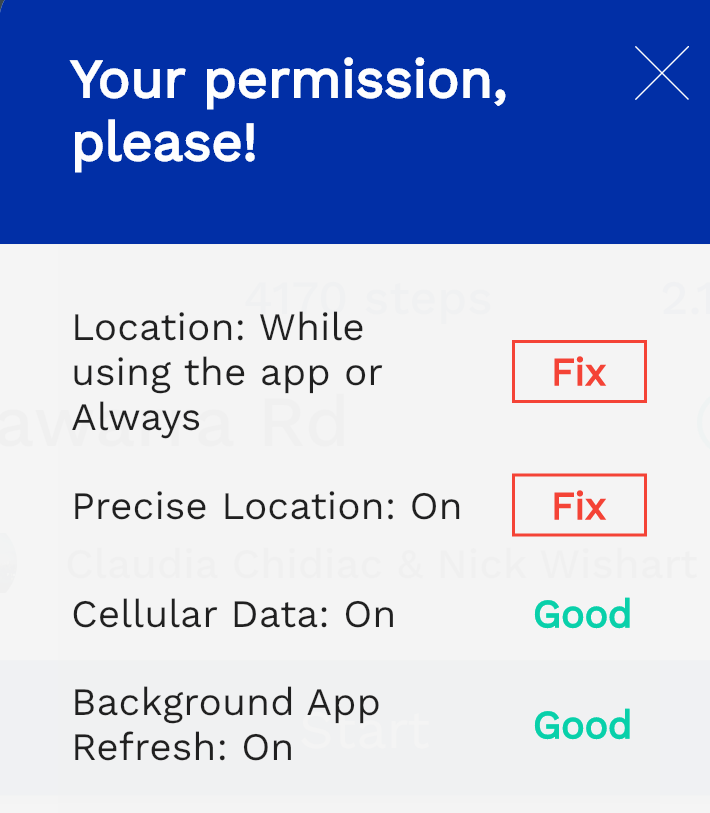-
Launch Gesso and click on the 1st City which is New York
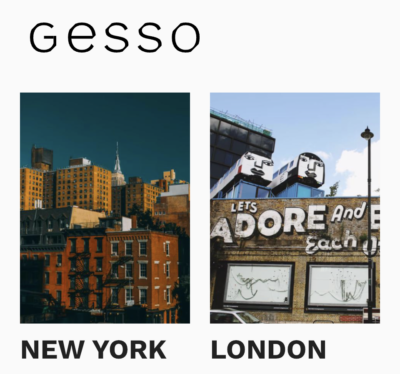
-
Click on the menu in the top left of your screen and create your Gesso account.
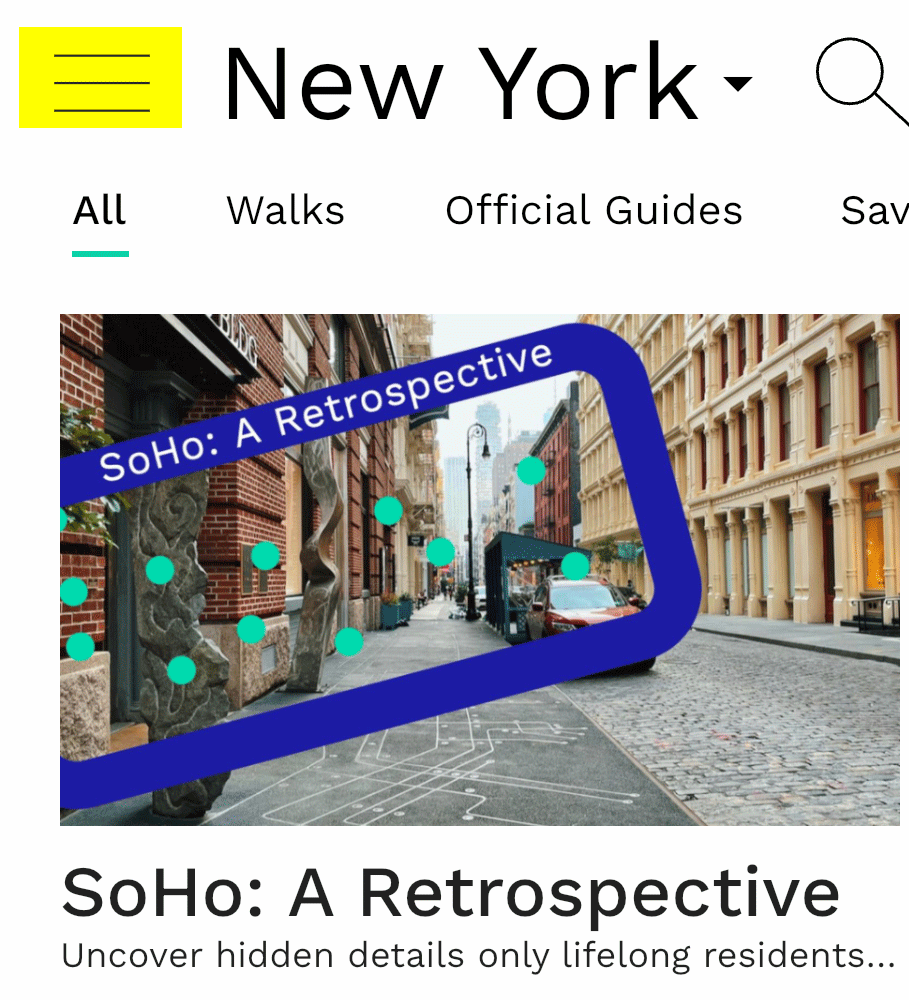
-
On the Next Screens click on the search icon and type Illawarra
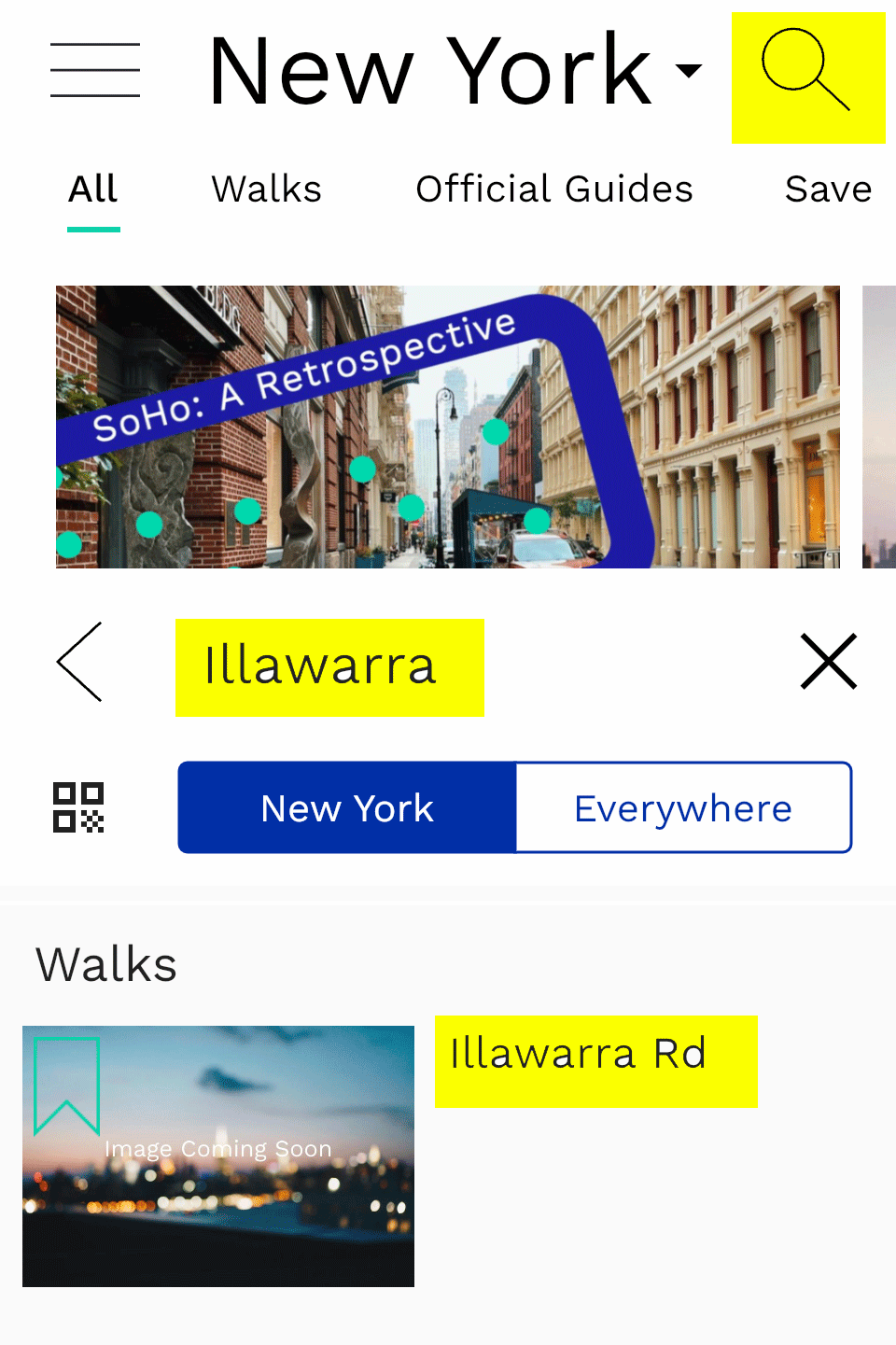
-
Click the Cloud Icon to download the tour. (Best done on WIFI).
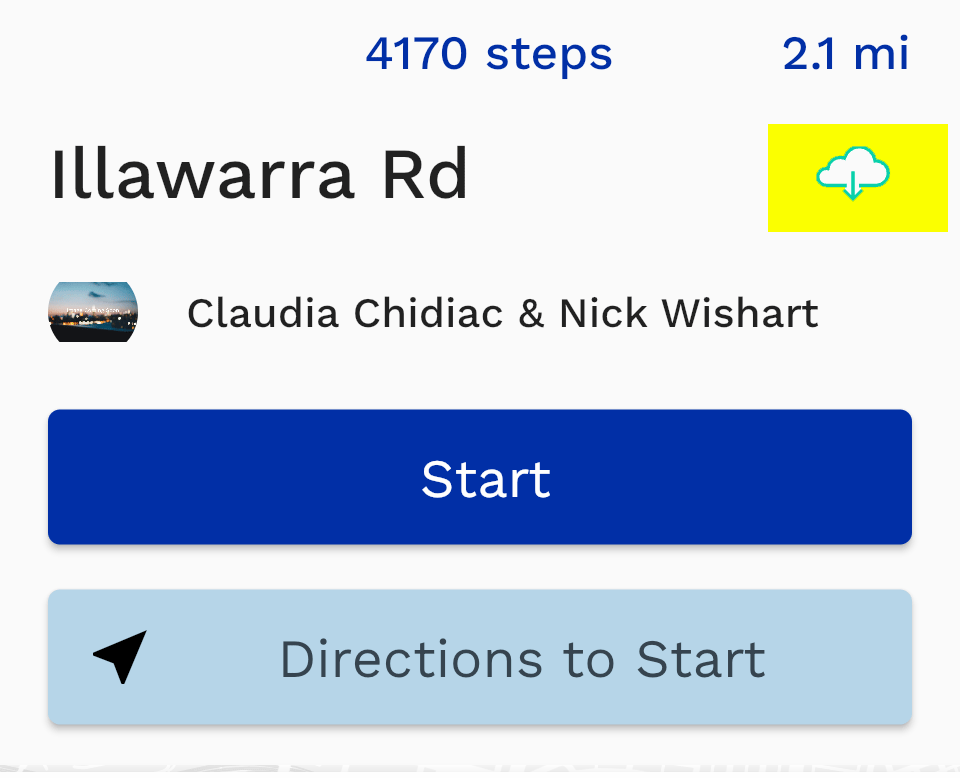
-
You may need to change location permissions when you start the the guided walk